Data deletion
At The Zoo we take privacy very seriously. If you would like to delete all of your personal data please follow the instructions below. Doing these steps will permanently remove all data, accounts and profiles from our servers. They cannot be recovered.
1. Open The Zoo App, go to the profile:
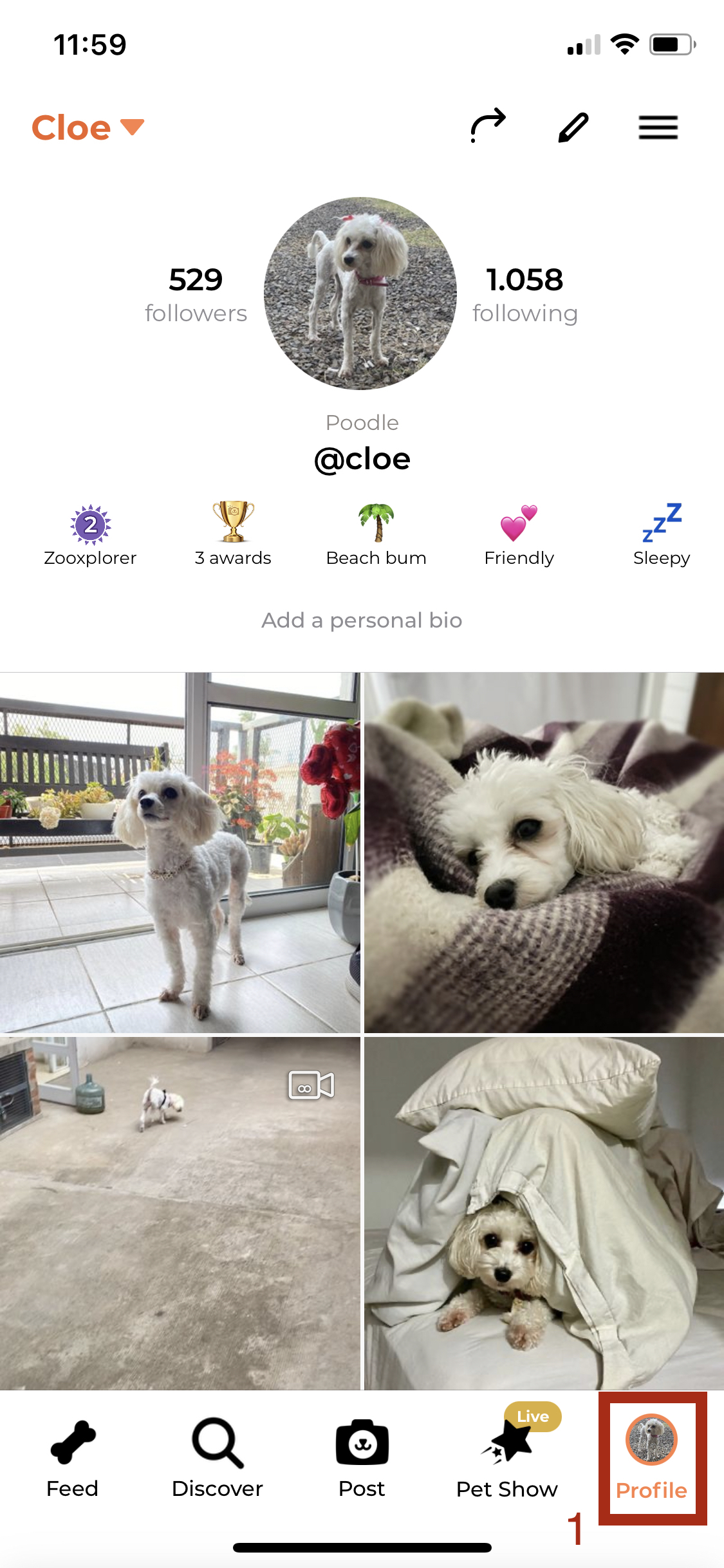
2. Click on the button on the top right and then on Settings & Account info
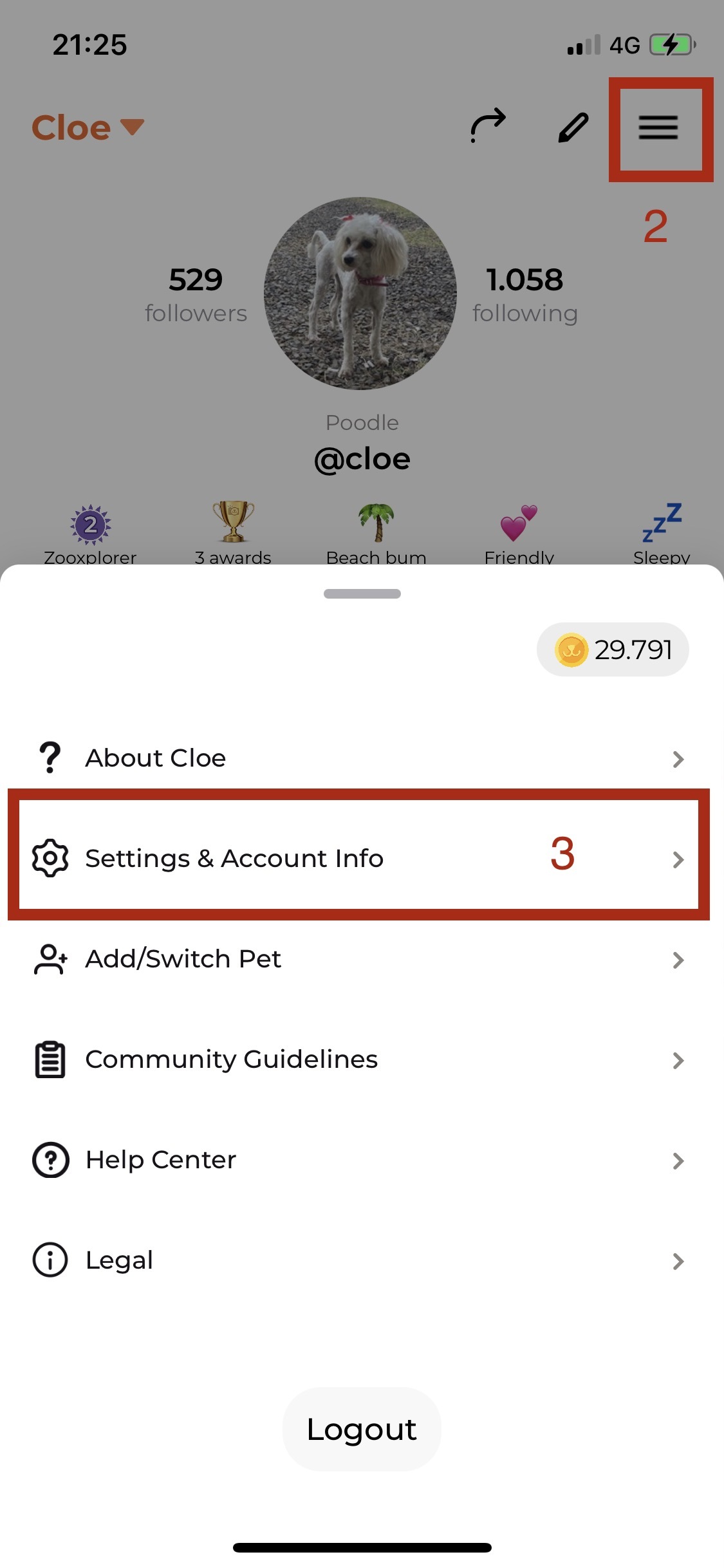
3. Click on Settings & Account info:
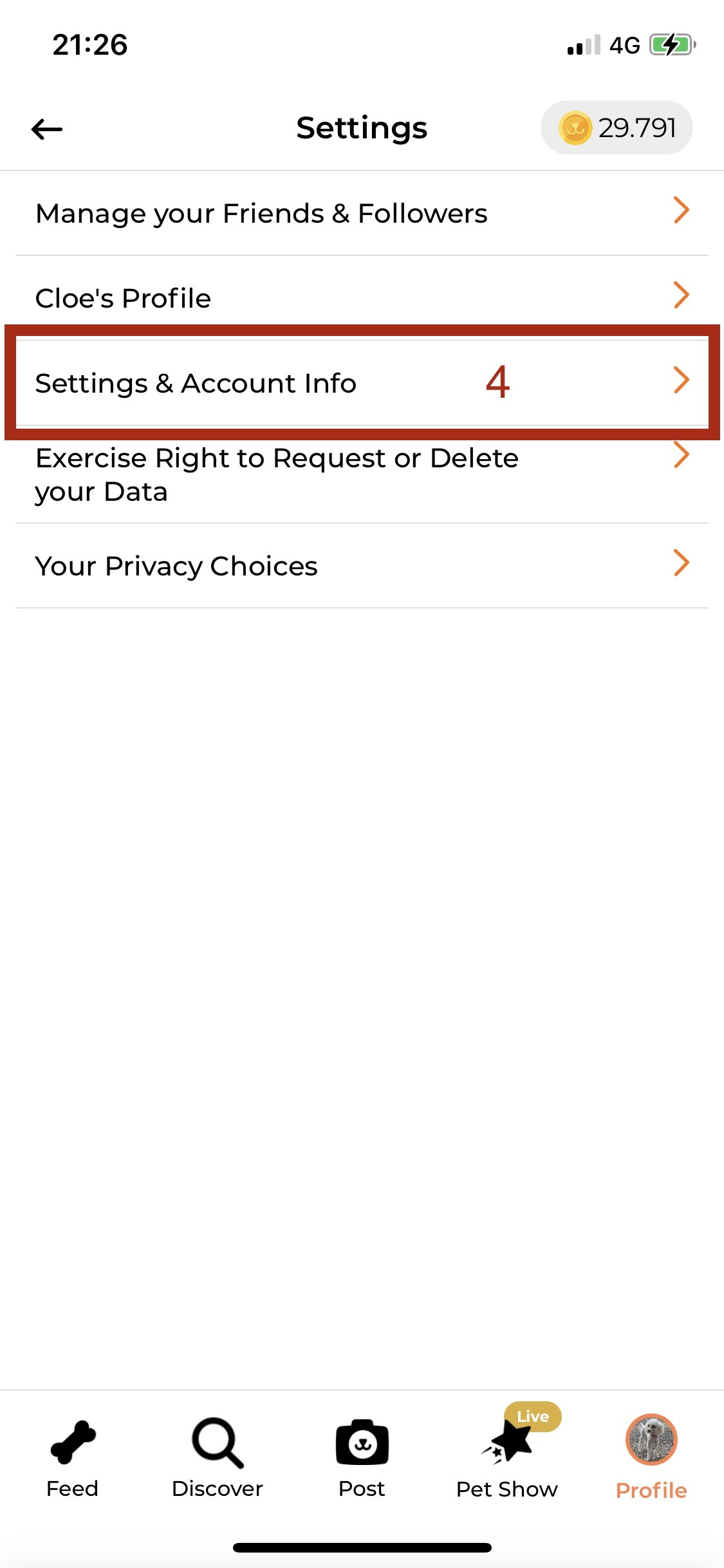
4. Click on Delete All Pet profiles and data:
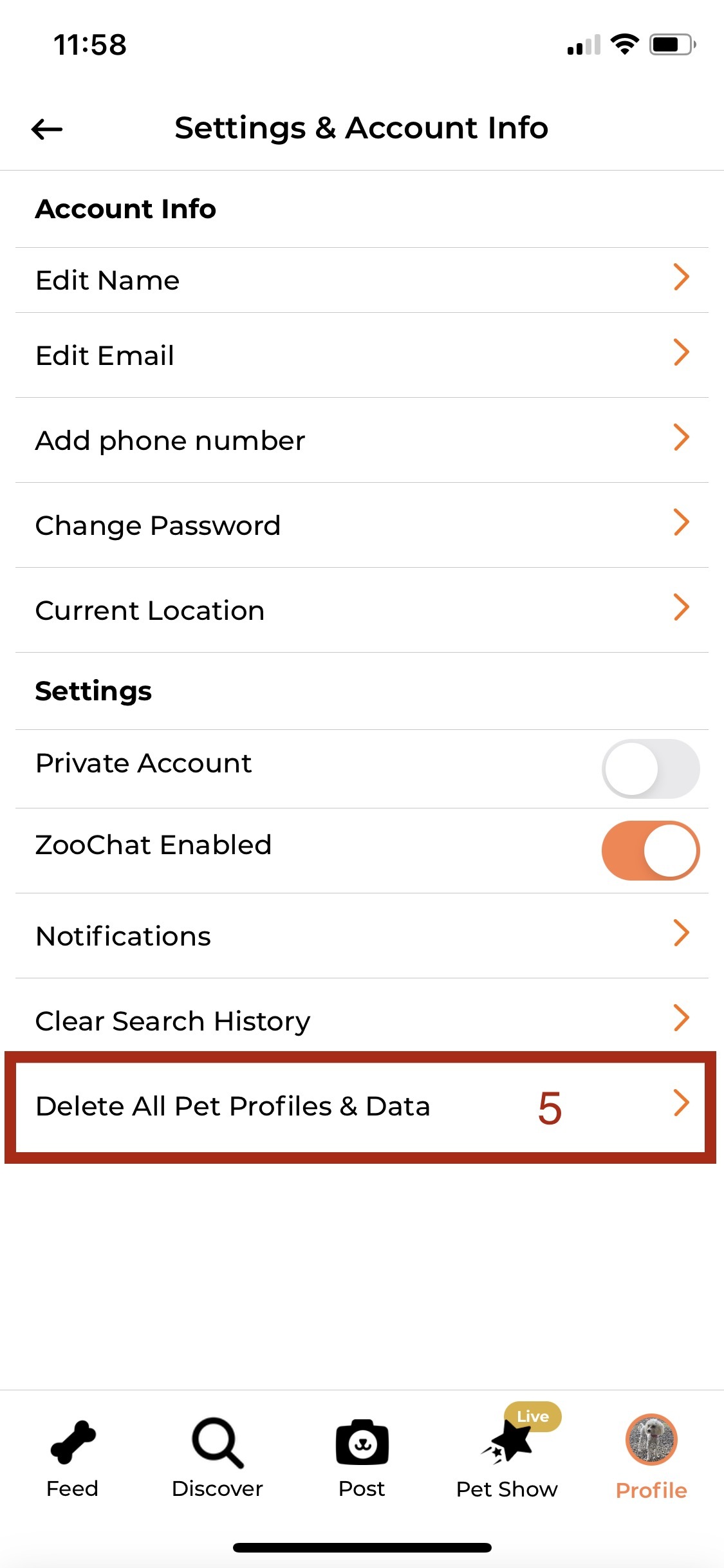
5. Confirm the deletion on the pop-up window:
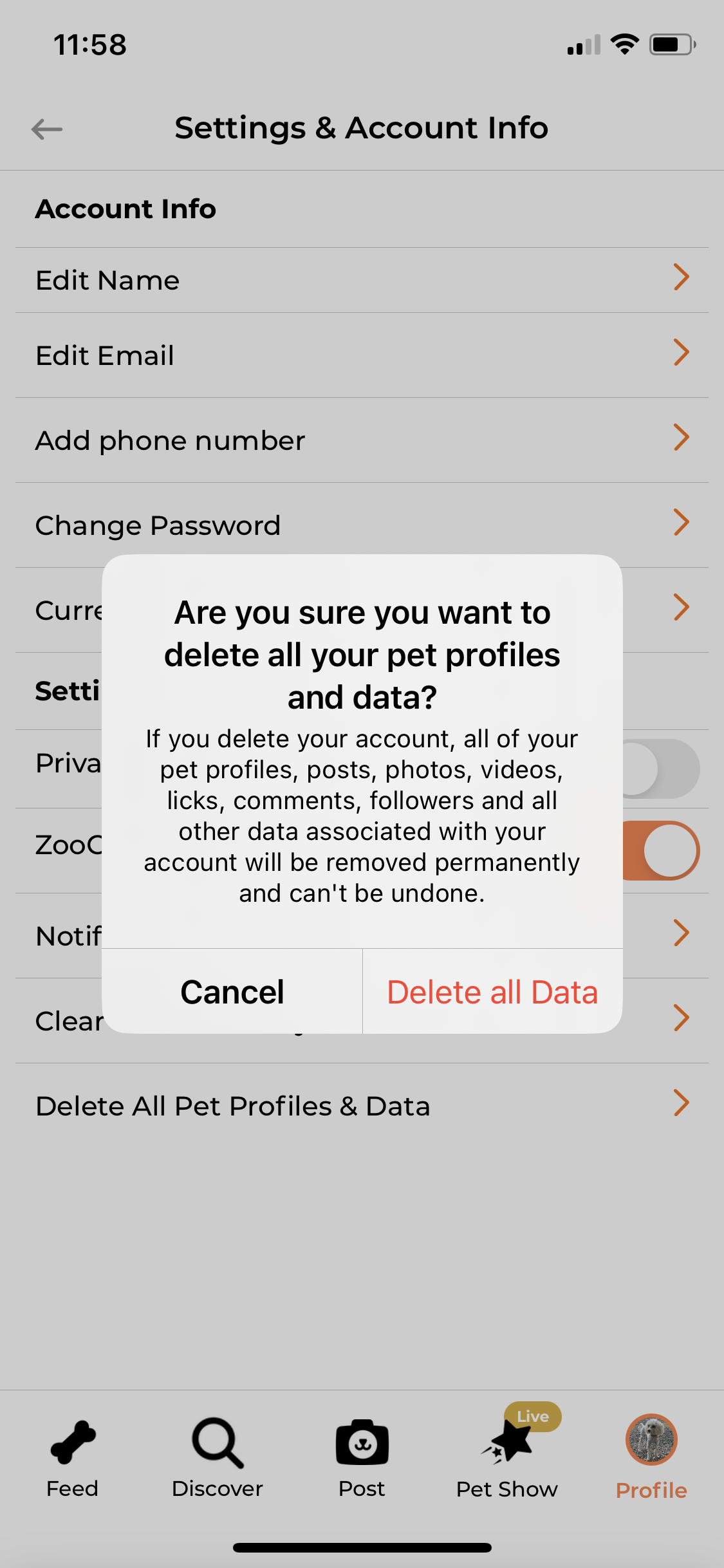
6. Close the confirmation message:
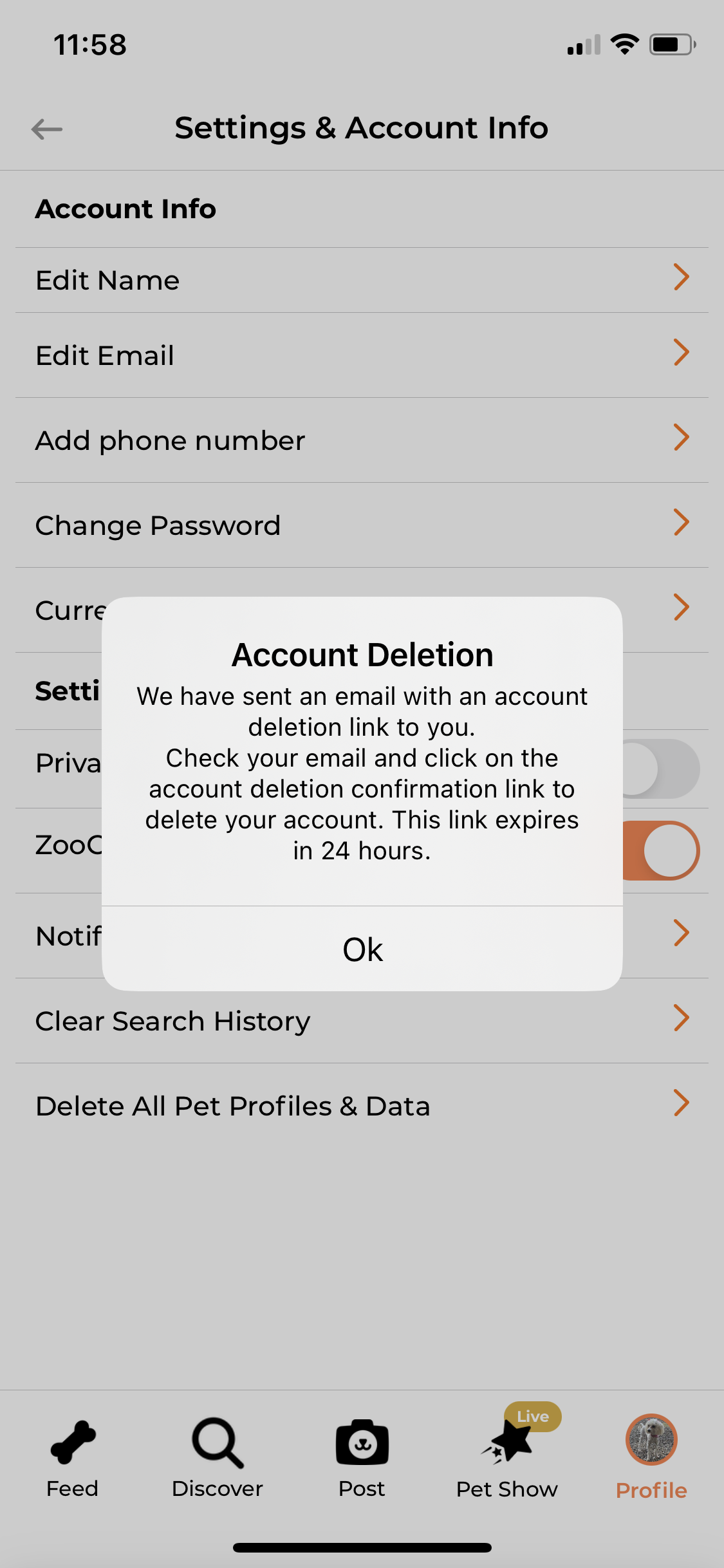
7. Go to your email and confirm the deletion of your account by clicking on the button:
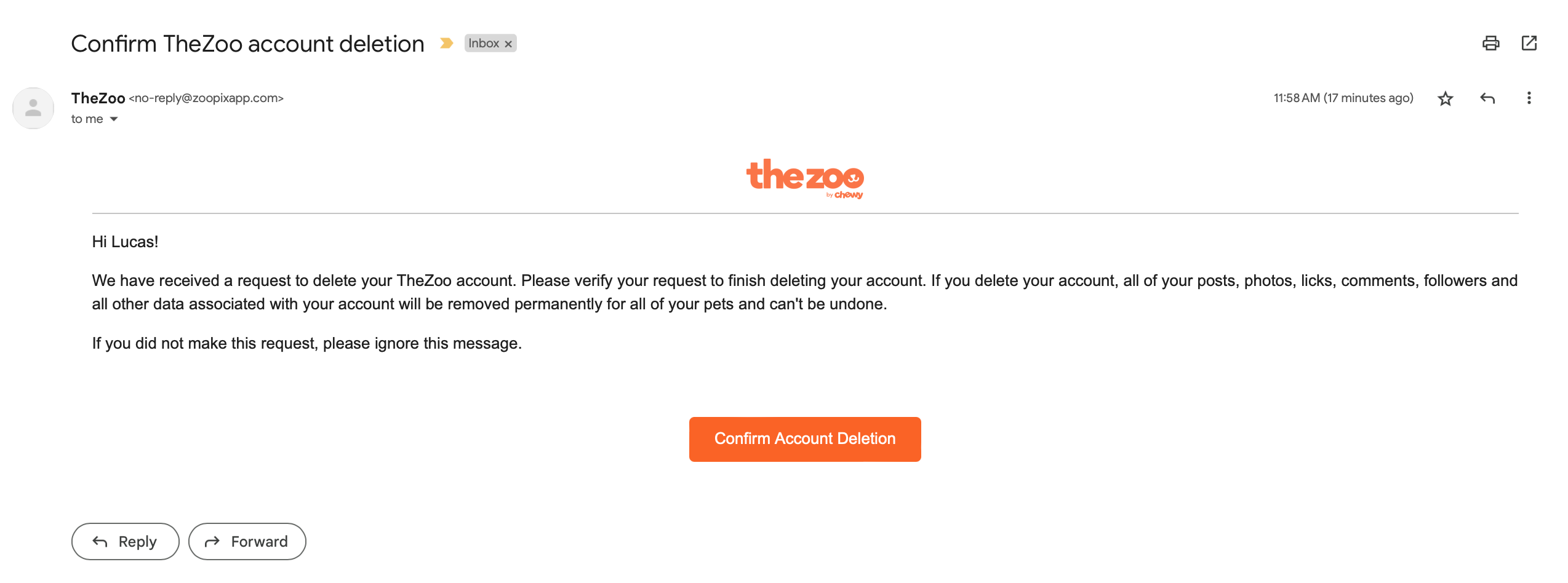
8. You should get the following confirmation page:
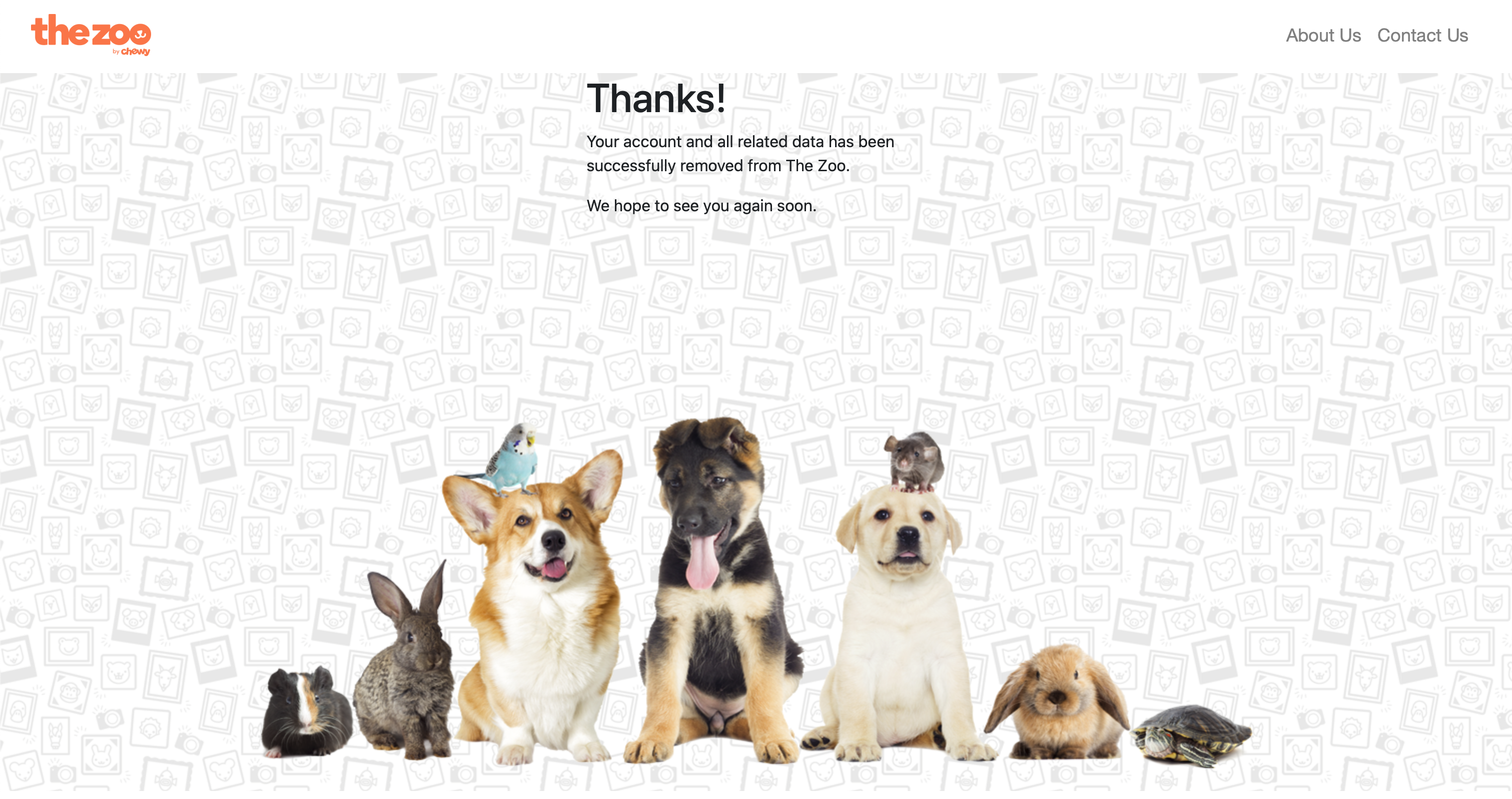
Please contact us at support@thezoobychewy.com if you need assistance.
