Claim Your ZooPix Profile Badge
In order to create your personal ZooPix Profile Badge, you first need to get your public profile URL. Luckily, it’s as easy as following these steps:
1. Launch the app on your phone and click on the Dog House in the footer to advance to your pet’s profile
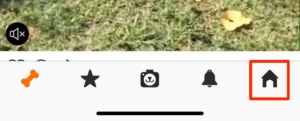
2. Click on the settings icon in the top left of the profile
![]()
3. Click on Share Profile from the options presented
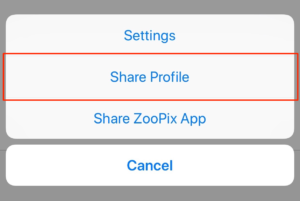
4. Click on Copy Link from the options presented
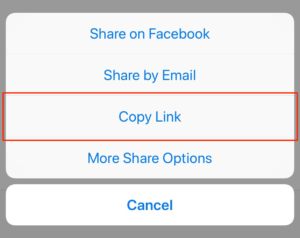
5. At this point, you’ll want to email the link to yourself so you can access it from a computer. Once you do, head on back to this page and paste the link in the field below. Click on Get Badge.
6. Click on the Copy Snippet button that appears.
7. Paste this code into your website template.
